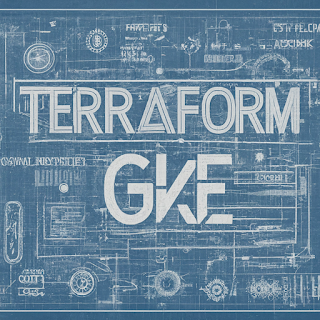Deploying a Golang Application to Google Kubernetes Engine

Introduction In this article, I will guide you through deploying a Golang Application to Google Kubernetes Engine ( GKE ). Previously, I wrote an article about deploying a NodeJS Application to GKE , which you can refer to for some basic information before continuing. Steps to Follow The process is quite similar to deploying a NodeJS Application and includes the following steps: Create a Golang Application Build a Docker image Push the Docker image Deploy the Docker image to GKE You will notice that when working with Kubernetes , the main difference is in the step where you build the Docker image. Depending on the application you need to deploy, there are different ways to build the Docker image . However, the common point is that once you build the Docker image , you have completed almost half of the process. This is because the subsequent steps involving Kubernetes are entirely the same. Detailed Process 1. Create a Golang Application In this step, you can either use an existin...