Facade Design Pattern
Introduction
The Facade is a structural design pattern. It helps create a simple intermediary object that interacts with multiple systems (such as subsystems). The responsibilities of the Facade Pattern include:
- Simplifying complex interactions with systems through the intermediary Facade object.
- Hiding the complex internal operations of subsystems, making them easier to use.
Frequency of use: quite high.
Problem and solution
In cases where some processes require interaction with multiple services or third-party systems, and these processes are needed repeatedly in various places within the system, the typical solution might be to copy and paste the logic to those places. However, this leads to duplicated code in many locations, making maintenance and updates difficult when there are changes.
The solution is to use the Facade Pattern to create an intermediary object to communicate with subsystems. This allows for the implementation of complex logic in a centralized and well-defined manner, making it easier to update in the future when necessary.
Architecture
Components in the model:
- Facade: The intermediary object that contains the logic for interacting with complex systems.
- Additional Facade: If there is too much logic to fit into a single Facade, distribute the logic appropriately across multiple Additional Facades.
- Complex Subsystems: Consist of multiple different objects, each performing a specific function of the subsystem. They handle tasks called by the Facade. It's important to note that these classes do not need to know about the Facade and do not reference it.
- Client: The client object uses the Facade to interact with subsystems instead of directly calling them.
If you only need one Facade object throughout the entire system, you can implement the Facade instance as a Singleton.
Advantages & disadvantages
Advantages
- Can isolate the code from the complexity of subsystems.
- Systems integrated through a Facade are simpler since they only need to interact with the Facade instead of multiple objects.
- Increases independence, reduces dependencies, and makes future changes easier.
- Can encapsulate poorly designed functions into a better-designed one.
Disadvantages
- The Facade class can become too large when it needs to handle too many tasks with numerous internal functions.
- It can easily violate SOLID principles.
- Using a Facade for simple systems may become unnecessary.


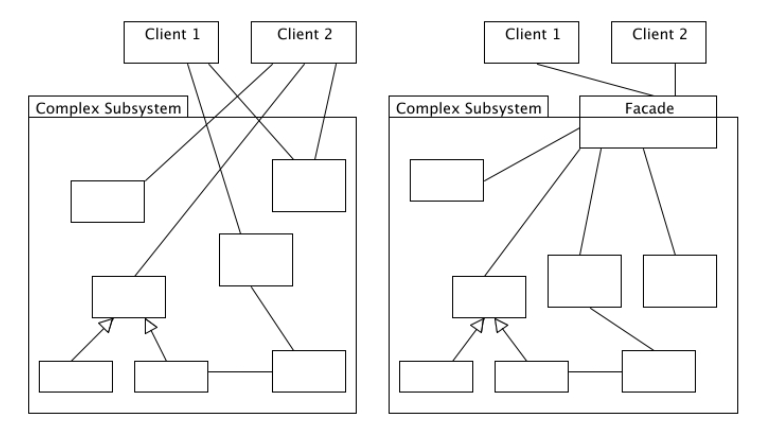







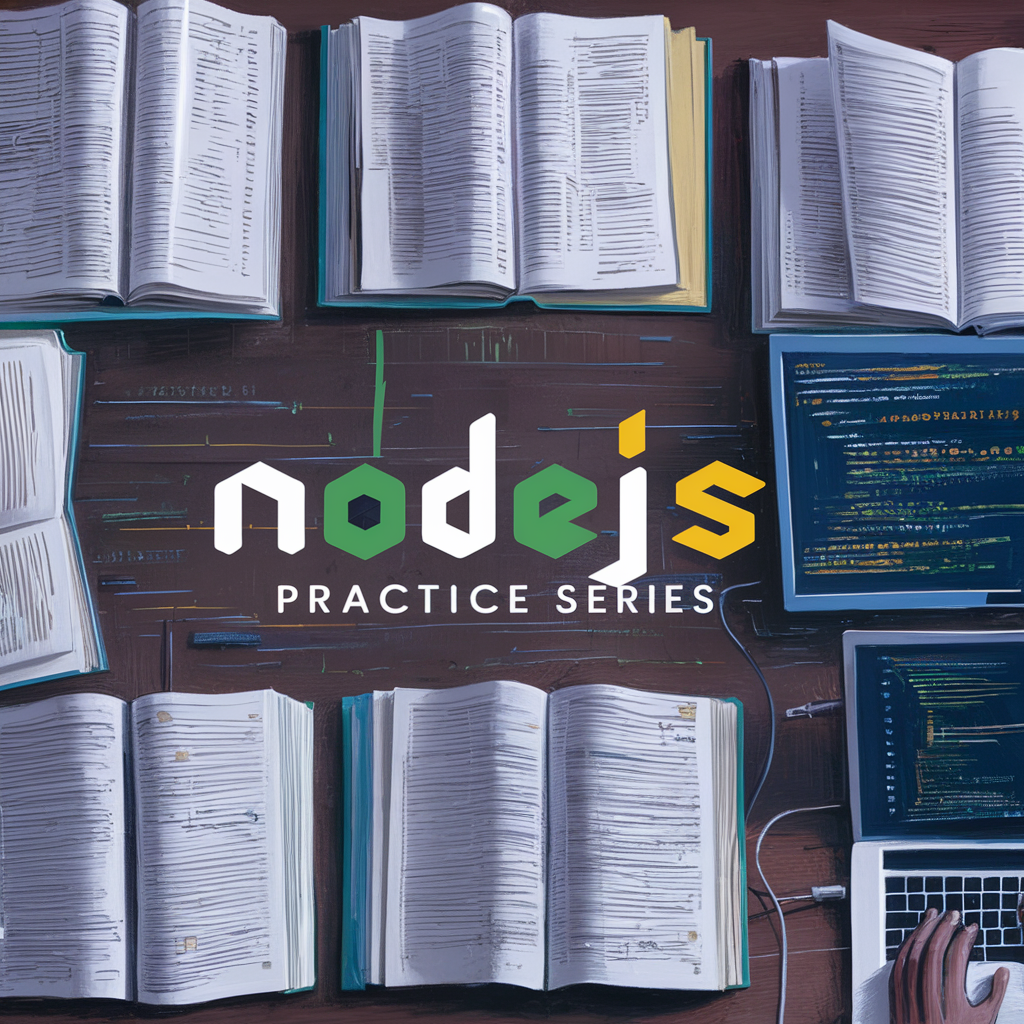



Comments
Post a Comment