Using JSONB in PostgreSQL
Introduction
JSONB, short for JSON Binary, is a data type developed from the JSON data type and supported by PostgreSQL since version 9.2.
The key difference between JSON and JSONB lies in how they are stored. JSONB supports binary storage and resolves the limitations of the JSON data type by optimizing the insert process and supporting indexing.
If you want to know how to install PostgreSQL and learn some basic knowledge about it, check out this article.
Defining a Column
The query below will create a table with a column of the JSONB data type, which is very simple:
Inserting Data
To insert data into a table with a JSONB column, enclose the content within single quotes ('') like this:
We can also insert into an array of objects in a similar way:
Query data
To query data from a column with the JSONB data type, there are a few ways:
Creating an Index
As mentioned earlier, one of the key differences between JSON and JSONB is that JSONB supports creating indexes, which allows for faster data access when dealing with large amounts of data. Here's how you can create an index:
To check the effectiveness of the Index, you should insert a large amount of data (around 10,000 records) to see the improvement in query speed before and after indexing.
Conclusion
Through this article, I hope you have gained more understanding about JSONB and how to create, insert, and query JSONB data in PostgreSQL.
See you again in the next articles. Happy coding!








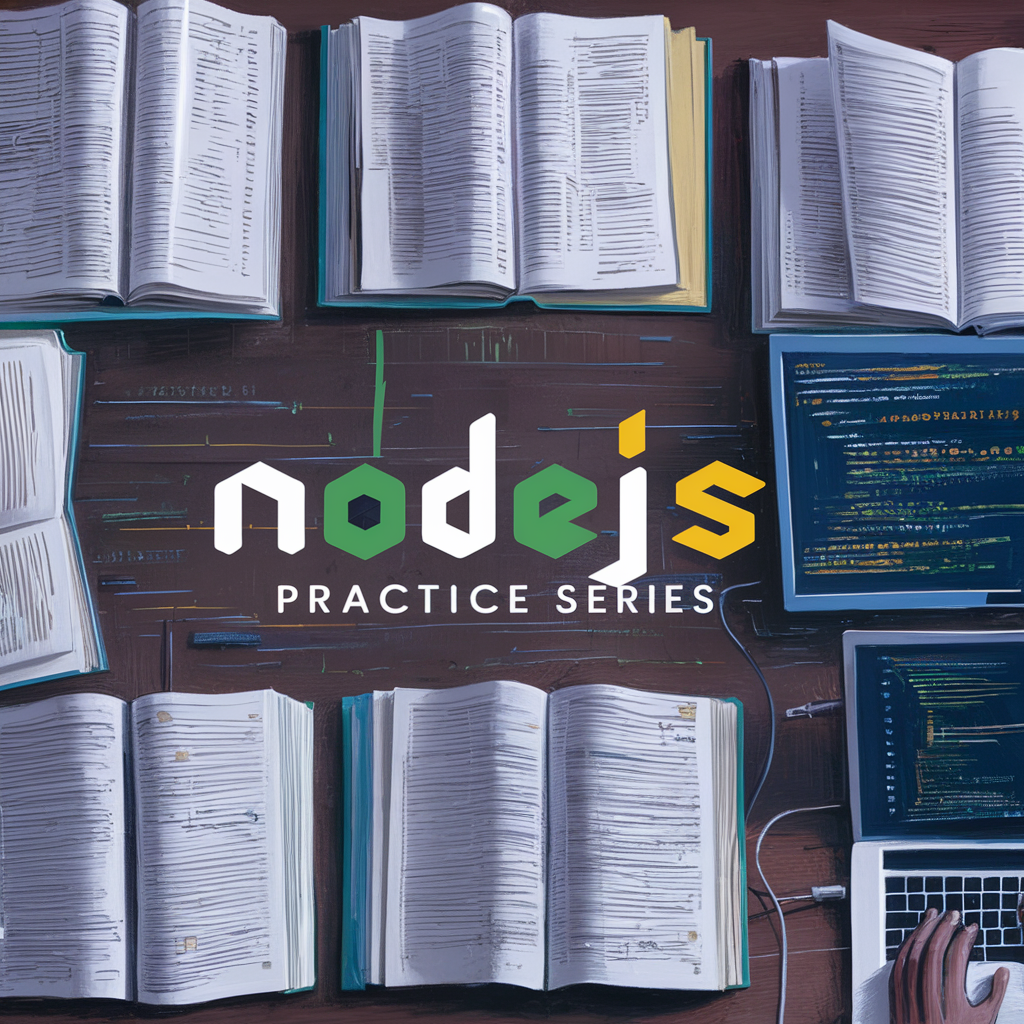


Comments
Post a Comment