Introduction
In this article, I will guide you on how to use fast-gateway to deploy a simple API Gateway on NodeJS along with express. The advantage of an API Gateway is that it acts as an intermediary layer to hide the rest of the system, including services, commonly used in Microservices architecture.
Example Usage
This is the
Microservices model after deployment:
First, install the package
Next, define the ports that will be used.
import * as express from 'express'
import * as gateway from 'fast-gateway'
const portGateway = 5000
const portService1 = 5001
const portService2 = 5002
Define service 1 as follows:
const startService1 = (): void => {
const app = express()
app.get('/list', (req, res) => {
const items = [
{
id: 1,
name: 'service 1 value 1',
},
{
id: 2,
name: 'service 1 value 2',
},
]
res.status(200).json(items)
})
app.get('/', (req, res) => {
res.send('Service 1 index')
})
app.listen(portService1, () => {
console.log('Service 1 running at http://localhost:' + portService1)
})
}
The content is quite simple: I just use Express to start the service.
Service 2 is similar.
const startService2 = (): void => {
const app = express()
app.get('/list', (req, res) => {
const items = [
{
id: 1,
name: 'service 2 value 1',
},
{
id: 2,
name: 'service 2 value 2',
},
]
res.status(200).json(items)
})
app.get('/', (req, res) => {
res.send('Service 2 index')
})
app.listen(portService2, () => {
console.log('Service 2 running at http://localhost:' + portService2)
})
}
After that, just define the Gateway and start the services.
const startGateWay = (): void => {
const server = gateway({
routes: [
{
prefix: '/service-1',
target: `http://localhost:${portService1}/`,
},
{
prefix: '/service-2',
target: `http://localhost:${portService2}/`,
},
],
})
server
.get('/', (req, res) => {
res.send('Gateway index')
})
.get('/about', (req, res) => {
res.send('Gateway about')
})
server.start(portGateway).then(server => {
console.log('Gateway is running at http://localhost:' + portGateway)
})
}
startService1()
startService2()
startGateWay()
In a real-world scenario, each service would typically be a separate project repository.
Next, when you access the pages http://localhost:5000/service-1/ or http://localhost:5000/service-2/, they will be forwarded to the corresponding service.
See more articles here.

.png)









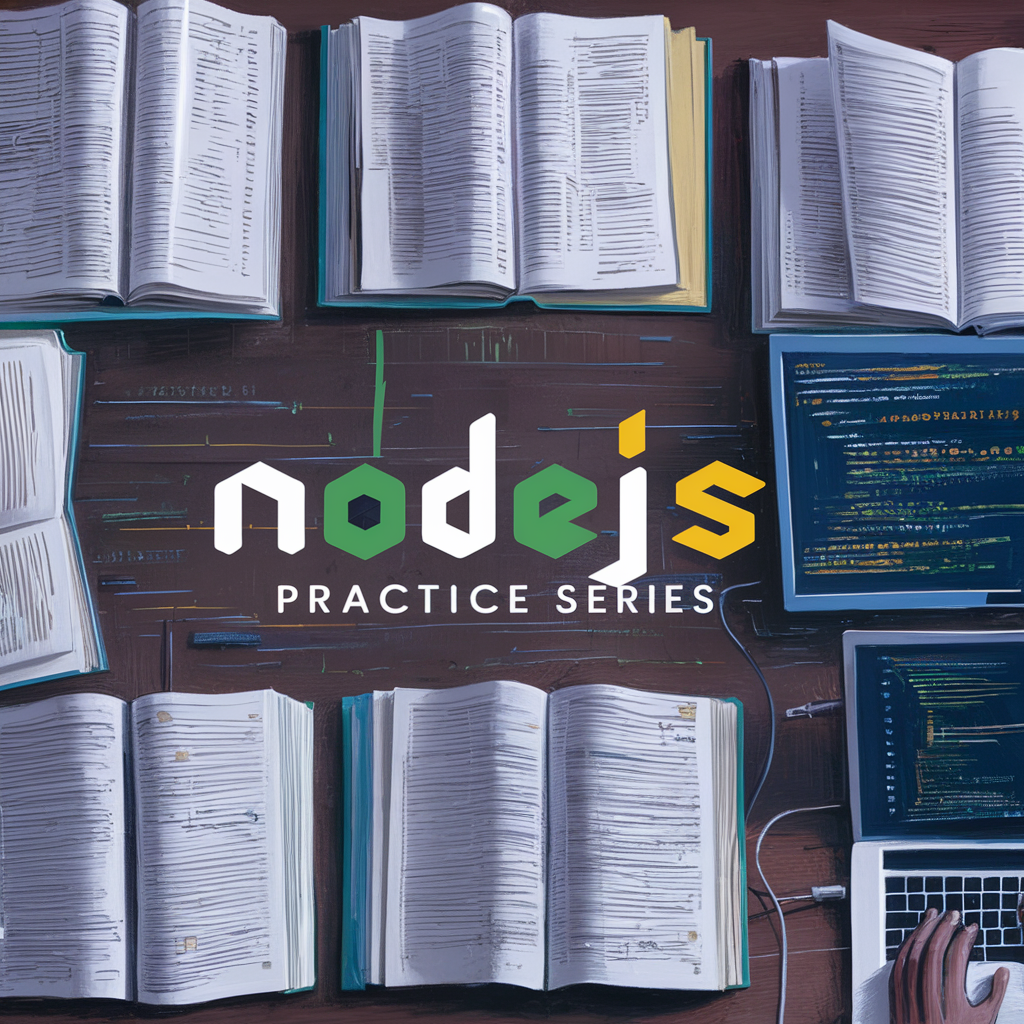



Comments
Post a Comment