Using fluent-ffmpeg to work with videos in NodeJS
Introduction
ffmpeg is a popular library that provides APIs for extracting information and manipulating videos. It supports various programming languages such as JavaScript, Ruby, and more. In this article, I'll give you a simple example of how to use ffmpeg to create thumbnails from videos and resize videos in NodeJS with TypeScript.
Prerequisites
Before we start, you need to install ffmpeg. The installation process depends on your operating system. If you're using Ubuntu, it's straightforward:
Next, set up your NodeJS Typescript project. After that, install the package `fluent-ffmpeg`. This package will serve as the interface for interacting between NodeJS and the previously installed `ffmpeg`.
Source Code
Update the `main.ts` file with the following content:
- You can see that the deployment code is relatively easy to understand. Here, I'm using ffmpeg to create a thumbnail by capturing the first frame of a video and saving it as an image.
- To resize a video, you just need to provide the source video and the desired dimensions.
- Make sure to adjust the directory paths for `srcVideo`, `outputVideo`, and `outputScreenshot`, as well as the `size`, to suit your needs.







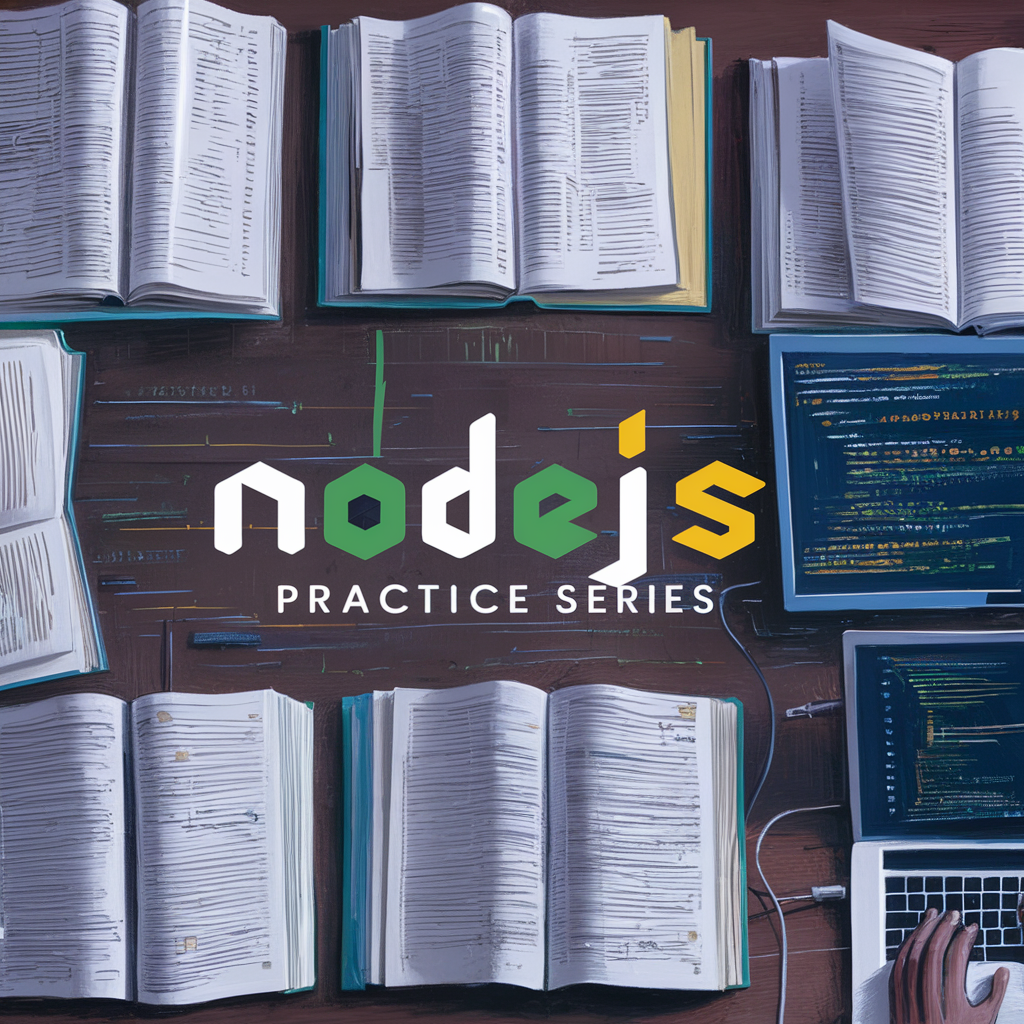



Comments
Post a Comment